AI Video Cut vs Smart Split: Full Comparison Creators Need
A detailed breakdown of Smart Split and AI Video Cut to help creators choose the right platform for video repurposing.

If you’ve been looking for ways to turn long videos into short, shareable clips for platforms like TikTok, Instagram Reels, and YouTube Shorts, you have probably come across AI Video Cut and, of course, Smart Split on the TikTok video upload page.
Both platforms are part of a growing wave of AI-driven editing tools designed to speed up and streamline content creation, particularly for creators, marketers, and brands. At their core, Smart Split and AI Video Cut both aim to solve the same problem: transforming lengthy videos (such as webinars, podcasts, tutorials, and product demos) into shorter clips ready for social media.
In this comparison, we will take a closer look at how both tools work, what makes them different, and which one might be better for your goals.
Upload Options: More freedom with AI Video Cut
Upload Sources
Smart Split works only with file uploading. You get started by choosing a video file from your device, and the tool will process it to create short clips. This method works, but it can become a bit limiting, especially when dealing with large files or content that's already available online. Uploading can take ages, and creators who mostly publish on YouTube or store their files in the cloud might find the lack of flexibility a pain.
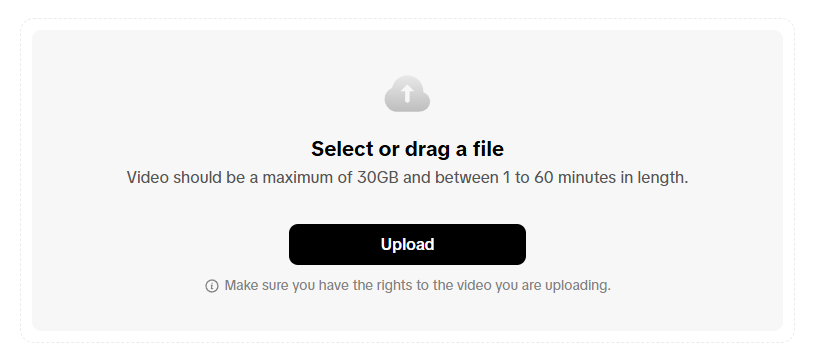
AI Video Cut, on the other hand, offers two ways to do it: you can either upload a file from your device or paste a YouTube link. This feature is handy for creators who already manage an active YouTube channel or prefer working with online content rather than re-uploading local files. It saves time, saves storage space, and makes it easier to work between platforms.
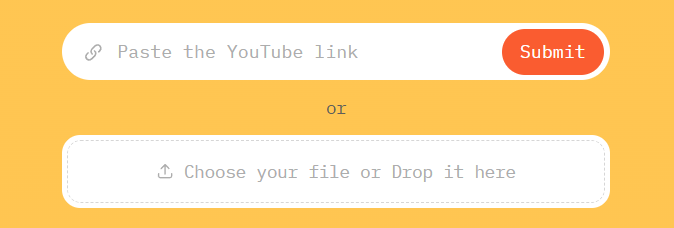
This small but crucial difference shows how AI Video Cut is designed for modern creators who value speed and flexibility. Recycling old videos or repurposing new ones becomes much easier with both upload options.
File Sizes: Scalable for Every Creator
Smart Split can handle videos up to 60 minutes long and up to 30 GB, which is great for shorter sessions or product demos, but might be a bit tight for longer podcasts, webinars, or live recordings.
AI Video Cut offers a different, more scalable structure that can be used by various user types. With the Free Plan, you can process up to 30 minutes of video with a 2 GB limit, which is excellent if you want to try out the platform or create short highlight clips. You can get way more with Pro or Starter plans. These plans include 2-3 hours of video per upload and support up to 4 GB of file size. This makes AI Video Cut a lot more useful for professionals or teams working with long-form content.
Customization & Parameters: Control Over Output
Customization allows for more creative control over the final video. Smart Split's got some handy options: you can pick which part of the video to convert, choose a caption style (similar to CapCut), customize the font, and select between the original and vertical aspect ratios. These features make things simple, but you may find there isn’t much room to experiment.
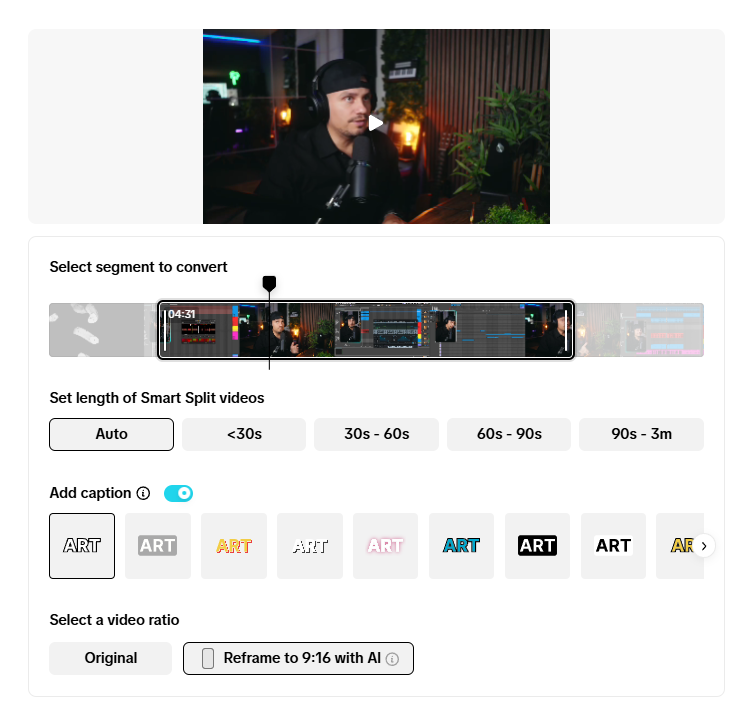
AI Video Cut, however, is built for creators who want to shape the look and feel of their content. It has got all the basics, plus a bunch of advanced controls.
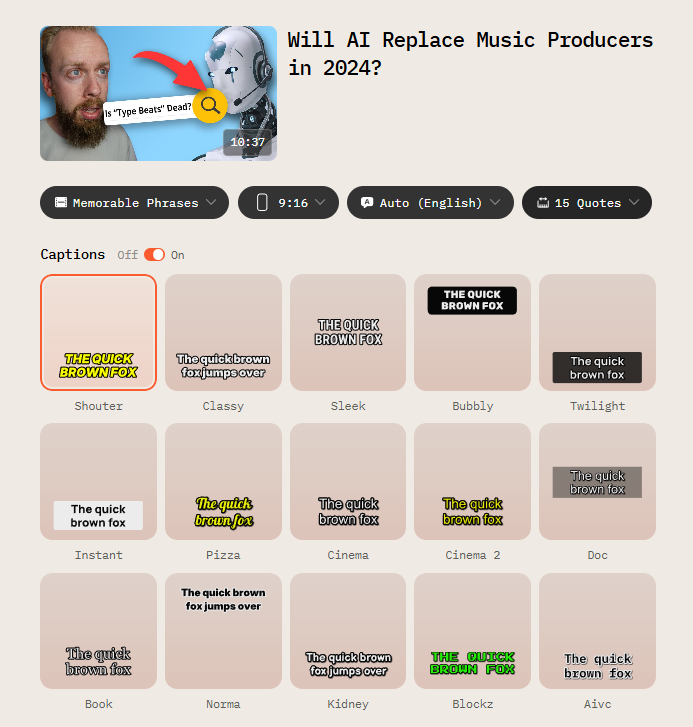
There is a whole range of caption styles to choose from, so you can keep your brand’s look and feel consistent. You can also change the style and tone of the resulting clips using prompt-based customisation or even create your own custom prompt to fit your specific needs. It is possible to make several clips in one go, or set the video length based on the number of key quotes or moments.
There are four aspect ratios (Original, 9:16, 16:9, 1:1) to fit every major platform.

These extra settings make AI Video Cut a creative assistant that adapts to your preferences rather than forcing you into a single setup.
Prompts That Shape Your Story
Perhaps the main difference between these tools is the level of control users have over the AI’s decisions. Smart Split automatically analyses your video and determines which parts to include, which is great for fast editing but limits user influence. You get what the algorithm decides, even if it misses your best moments.
AI Video Cut is a lot more collaborative. It lets you choose a prompt to guide the AI towards the type of clips you want to create. For example, you could focus on memorable phrases, viral moments, product ads, funny highlights, instructional segments, or recaps of multiple products. The AI tailors the selection process to your chosen style and, in many cases, can even generate several clips at once.
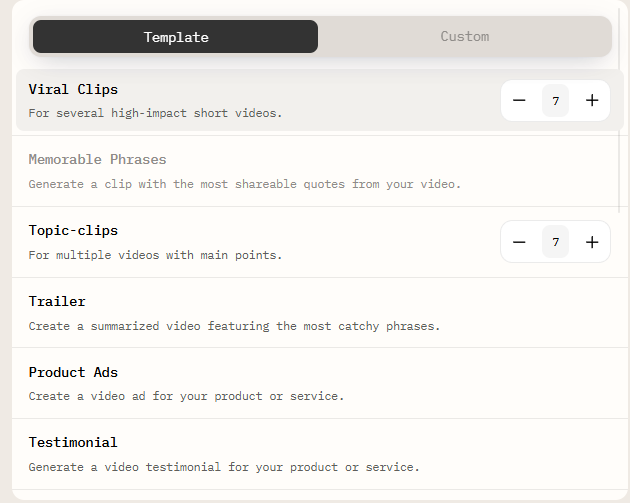
Even better, AI Video Cut lets you write custom prompts. This feature gives experienced creators, marketers, or social media managers total creative control, allowing them to specify the exact type of content they want. AI adapts its clip selection and pacing based on that instruction.
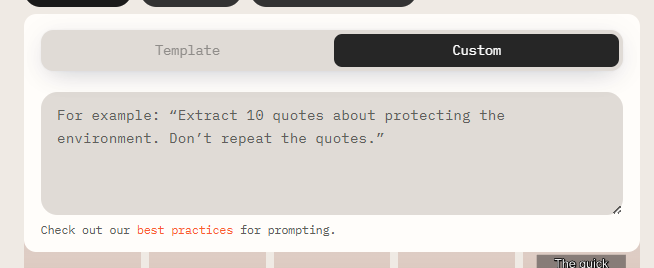
This approach turns it from a boring, automated tool into a semi-creative process where you define the goal and the AI handles the rest.
Editing & Transcript Tweaks
Editing efficiency and the ability to fine-tune results are really important, especially when refining multiple clips. Both Smart Split and AI Video Cut include built-in editors that let you edit transcripts, remove video sections, and tweak captions. But the way these edits are handled is really different.
With Smart Split, you have to do the video trimming yourself. You have to find the bit you want to remove, split the clip, and then delete it. It works, but it takes a bit of time.
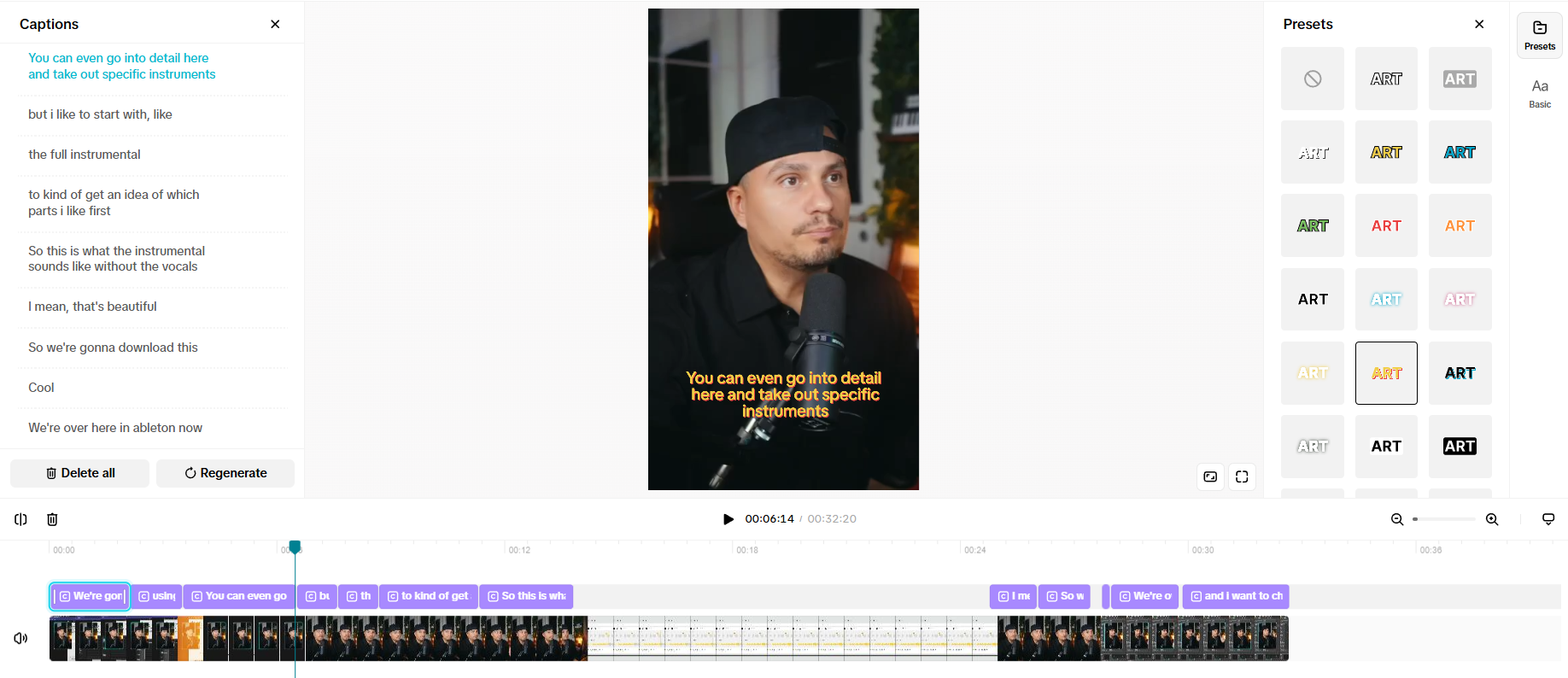
AI Video Cut makes the whole process much more transparent by turning the transcript into an interactive experience. You can just delete words or sentences from the transcript, and the video will automatically update to reflect those changes. This approach saves time, reduces complexity, and feels more intuitive. You can also edit your videos right from your smartphone!
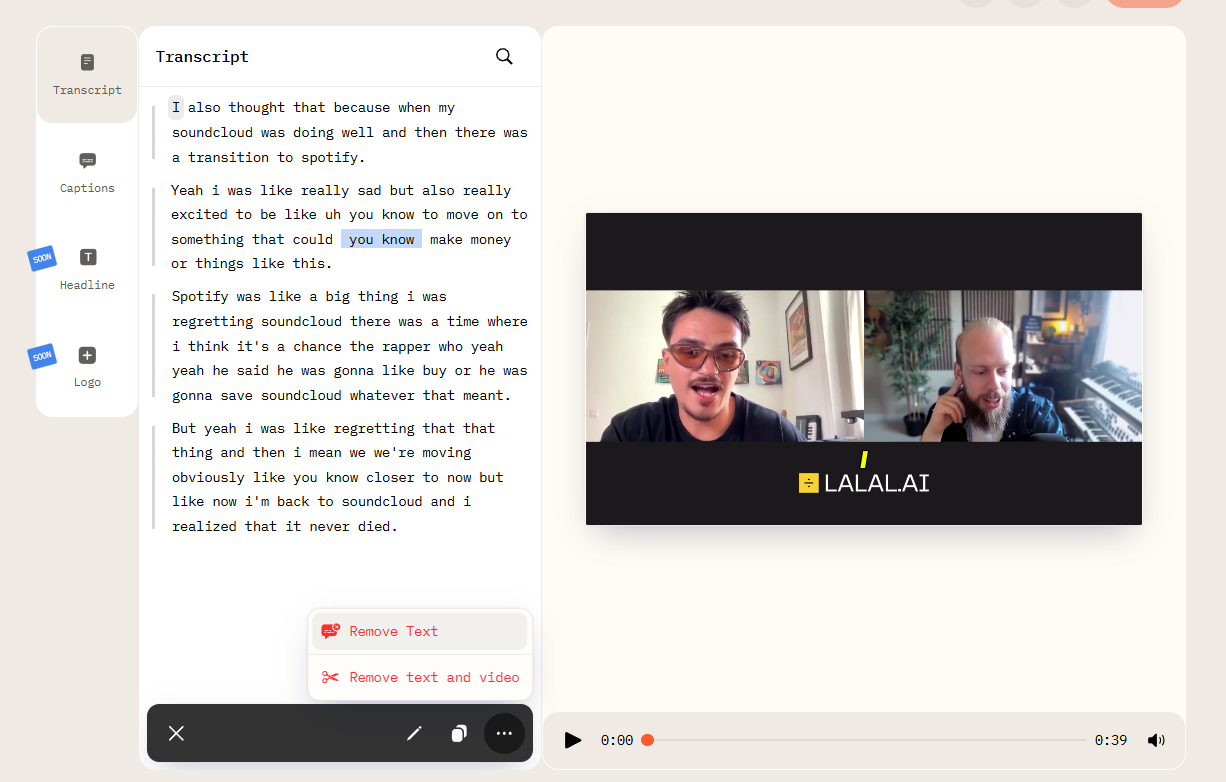
Titles, Descriptions & Hashtags: Ready-to-Post Content
When it comes to publishing, Smart Split automatically generates titles but often produces long, keyword-heavy lines that may not suit short-form platforms. You will have to shorten or rewrite them before posting.
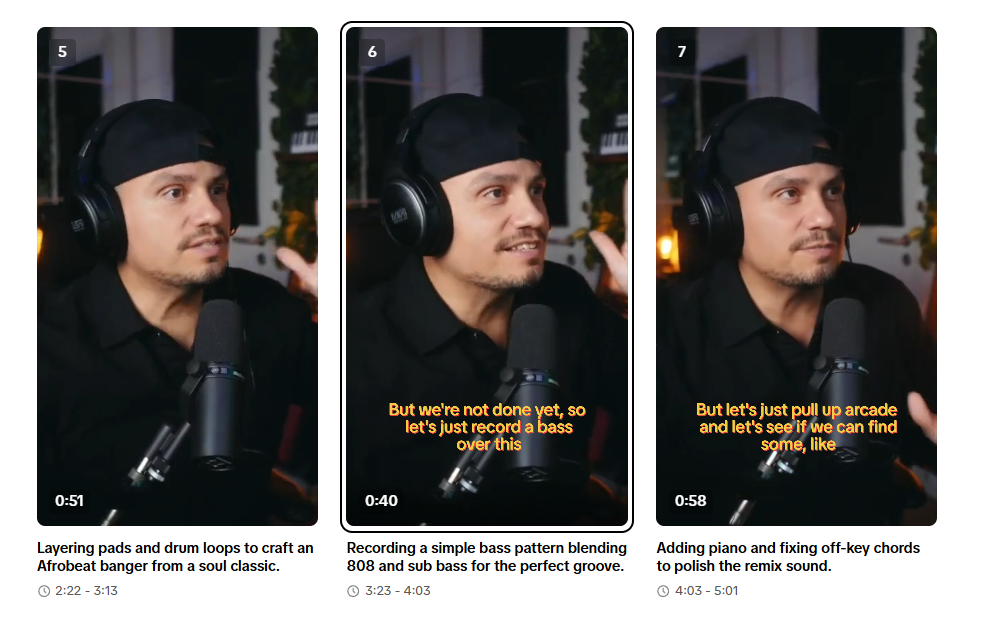
AI Video Cut makes this step easier by creating short, catchy titles designed to get people involved. It also creates optimised video descriptions and relevant hashtags, so every clip is ready to go straight away for platforms like TikTok, Instagram Reels, or YouTube Shorts. This saves creators loads of time on post-production, which is really useful for social media managers or anyone who needs to keep a consistent posting schedule.
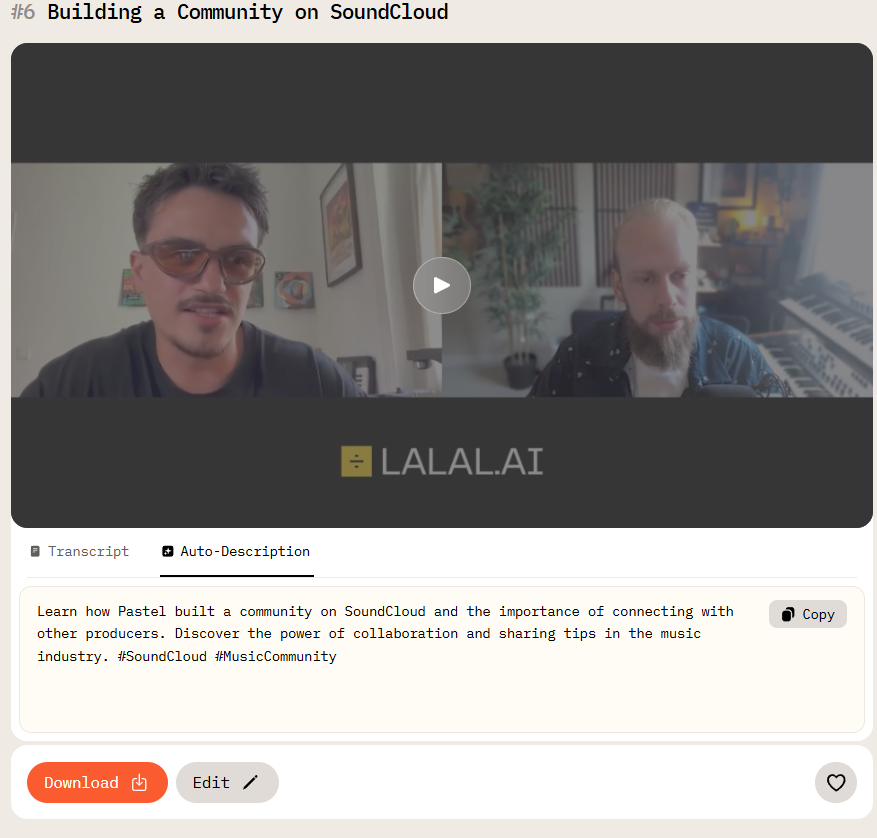
Put simply, AI Video Cut doesn’t just edit videos; it prepares them for sharing.
Language Recognition
Both AI Video Cut and Smart Split have AI-based language detection, but they’re not as flexible in the same ways. Smart Split automatically detects the language in your video, which is handy, but you don't have much control if you want to override or correct the detection.
AI Video Cut can automatically detect the language, but it also lets you manually select from over 100 languages. This manual option ensures you get accurate captions, the right font styles, and reliable translation for audiences worldwide. This feature is handy for multilingual creators and global brands, as it helps to keep things consistent across different markets.
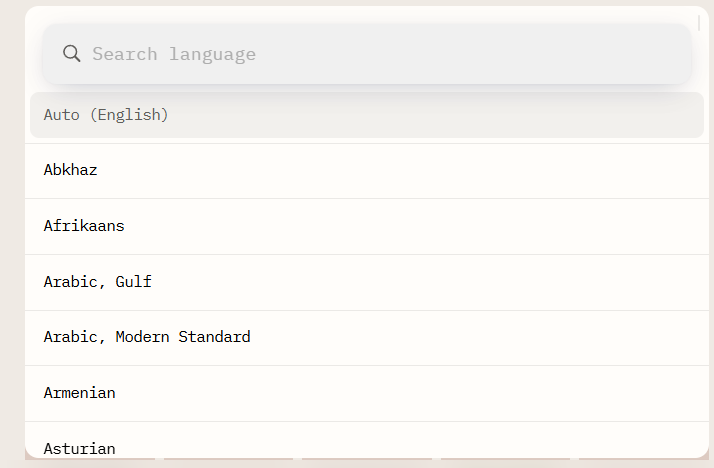
Smart Crop & Face Detection
And finally, both Smart Split and AI Video Cut have smart crop and face recognition technologies that automatically keep subjects centred and properly framed throughout the clip. These features make everything look more consistent and reduce the need for manual cropping, a key part of any short-form editing tool. As both platforms do well in this area, it is a tie.
Final Verdict
Smart Split and AI Video Cut are both great for turning long videos into short-form content, and they can both be useful depending on how you work. Smart Split makes things really simple for creators who want to get started quickly and enjoy a straightforward upload-and-convert experience.
AI Video Cut, on the other hand, is a more flexible option that can be customised to suit your needs. The option to choose or manually specify a prompt gives users more control over the final result, which is especially useful for marketers, editors, and creators working with different content types.
Smart Split is great for quick, automated edits, while AI Video Cut is better for users who want more control and a more polished result. They both do the same thing, but AI Video Cut offers more features and greater flexibility, which is great if you need something more advanced than the basic automation you get with the other software.
Try AI Video Cut for yourself to see how its extra features fit into your routine!
