11 Steps to Build Personal Brand on Social Media Without Feeling Like It's a Chore
With the right approach (and tools), you can built it with what you already have, even if you’re not chronically online.

People talk about personal branding like it’s a full-time commitment: polish your aesthetics, craft your narrative, post three times a day, build up your ToV, and many other recommendations you can find on every social media channel, from Instagram to LinkedIn. But the reality is that most creators, freelancers, coaches, and entrepreneurs don’t have time to treat social media like a second job and fully commit themselves to it. The hard truth, though, is that they still need an online presence that works while they’re off doing actual work.
But what if we tell you that building a personal brand doesn’t require a full content calendar or a production team. With the right approach (and tools), you can start with what you already have and create a steady presence that feels natural and looks intentional, even if you’re not chronically online.
Start With What You’re Already Doing
Most personal brands don’t begin with a big launch or hiring a whole team of content creators. They start with a person doing something they care about, like coaching a client, recording a podcast, solving a problem, telling a story and sharing that in a way others can see.
If you’re already creating long videos for your work (no worries, we don’t imply Mr. Beast’s level of production) but rather Zoom calls, advice in voice memos, just talking to your camera from time to time, or even written blog posts you can turn into video content, it means you already have material. You don’t need to reinvent your workflow; you just need to record and reuse what you’re already doing.
Instead of forcing content, document your process and let it speak.
Choose One Format That Feels Natural
Trying to post everywhere in any format might backfire. Instead, start small, choose one format (like long-reads on Linkedin, short-form or long-form videos for YouTube, Substack blog, etc.) and stay true to it, at least for a while.
As such, if you feel comfortable speaking directly to the camera, record short video updates. If you enjoy screen sharing while you work, turn those into quick how-tos. Podcasts, webinars, Zoom townhalls, and even Q&A sessions with clients and employees all translate easily into video content.
Once you have your longform video source, tools like AI Video Cut can do the rest. AI Video Cut watches the video for you, finds the strongest moments, chop the video into short clips, add captions, and deliver post-ready files. That means one 30-minute long video can produce a week’s worth of content across TikTok, Instagram, LinkedIn, and YouTube Shorts, without editing by hand (but you can edit it if you want to).
Keep the Look & Language Simple
Branding doesn’t have to be elaborate. At the end of the day, your personality means a lot, not just your content. In your visual branding, in order to establish a stronger connection of your potential audience with yourself, use the same profile picture, stick to one or two colors, and write your bio like you're explaining what you do to a real person. Most viewers care more about clarity than cleverness.
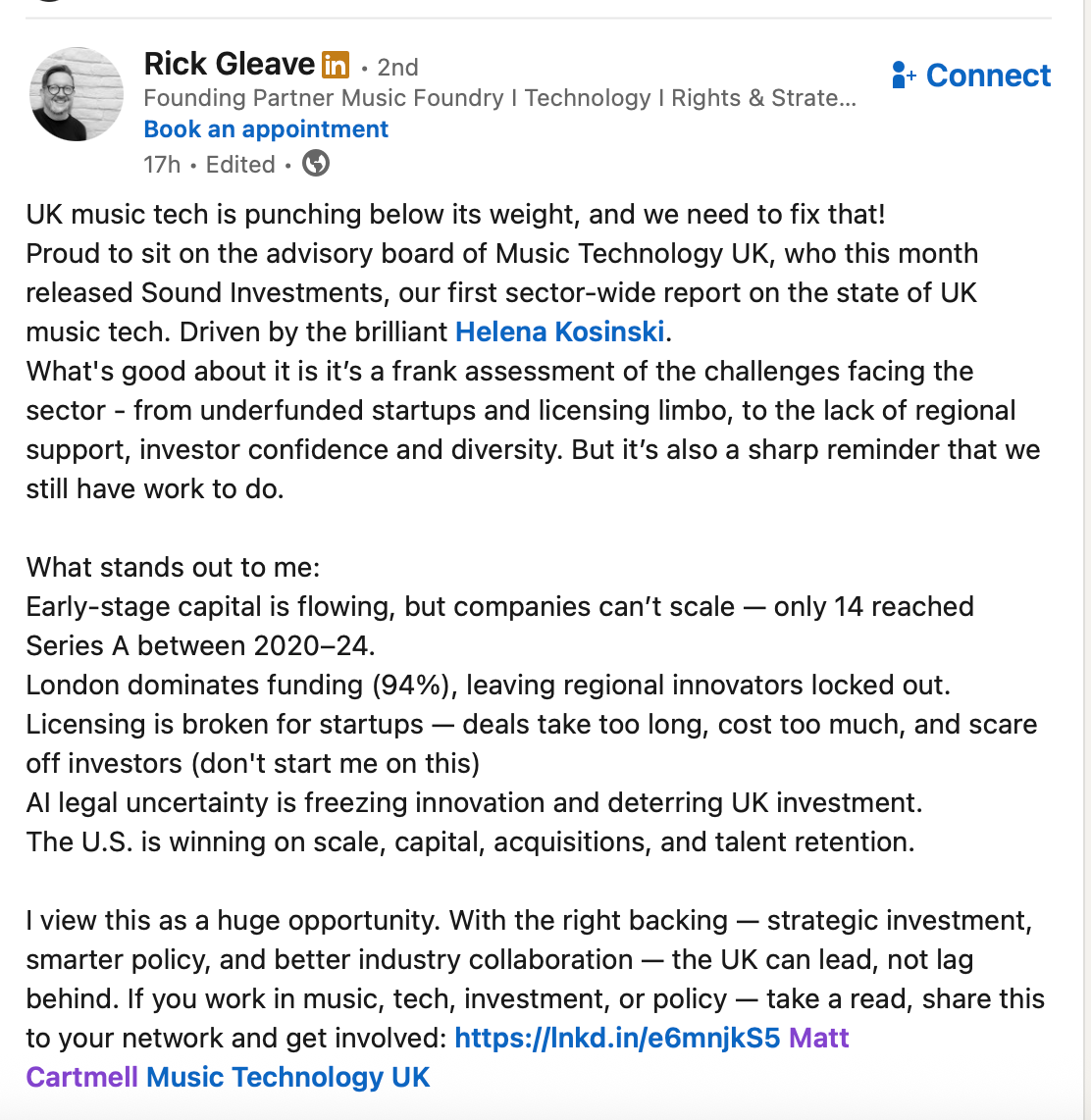
The same goes for language. Talk like you talk in real life, not like a brochure. Personal brands work best when they sound… well, personal.
You can still add polish, though. For instance, you use a simple logo overlay, a consistent subtitle style, or background music. But remember that the heavy lifting comes from showing up, not dressing things up.
Speak to One Person, Not Your Entire Audience
One of the easiest ways to connect is to stop trying to sound like a marketer (and we’re telling this as marketers!). You’re not a corporation, you’re a person, so pretend you’re sending a video to one curious friend or client. What would you say if you were explaining your latest project, decision, or idea?
That shift (from performance to conversation) makes your videos easier to record and easier to watch. Short-form video thrives on this kind of informal delivery. Just think of TikToks and Reels you typically share with your friends and you’re most attracted to: we bet that’s Reels made in a friendly, girl/boy-next-door kind of manner, not posh corporate style.
Don’t worry about hitting every bullet point. Instead, focus on the takeaway and let your voice carry the rest.
Let the Camera Build Trust
Videos carry tone, so even if you’re not into creating videos, it might be necessary at least from time to time to share this type of content. Clips show how you speak, think, and explain things. That is where personal brands are built; it’s not in logos or generic captions made in ChatGPT, it’s your body language, voice and the entire vibe you give off when sharing something you care about.
If you’re shy on camera or don’t like the sound of your voice (which is pretty common), start with screen shares with just text and music. After you make a few content pieces like this, you’ll feel the urge to be more open and finally show yourself in a video. It happened with many YouTube content creators who started at the dawn of YouTube with faceless videos and finally let the whole world know who they actually were.
If you’re more expressive, let your facial expressions and gestures fill the frame. Either way, the video puts a face to the name and keeps followers coming back for more.
Batch recording once a week, even 30 minutes of footage, gives you enough material to cover several days’ worth of content. With auto-cutting tools, that workload shrinks even further.
Use Social Media as a Feedback Loop
You don’t need a full brand strategy before you post. What you actually need is data. The easiest way to understand what resonates is to test small ideas like clips, tips, observations, and behind-the-scenes moments. Social media will show you what clicks and what doesn’t without a survey.
Each short video becomes a micro-experiment. For example, when a post performs well, analyze why. When it doesn’t, move on; honestly, don’t focus on what doesn’t perform well, just keep going. That’s how your brand reveals itself: not by planning it in isolation, but by watching what sticks in public.
Automate Everything That Slows You Down
Repetition is where most people lose steam and easily burn out. We know this struggle: creators want to create, and routine kills creativity. Captioning every video, coming up with titles, trimming intros, switching formats, scheduling - all these are all friction points that stop creators from showing up consistently.
That’s why automation matters. AI Video Cut, for example, can scan long videos for highlights, cut them automatically, add subtitles, come up with a caption for the videos, and deliver content sized for TikTok, Instagram, or Shorts. You batch once, the tool does the rest.
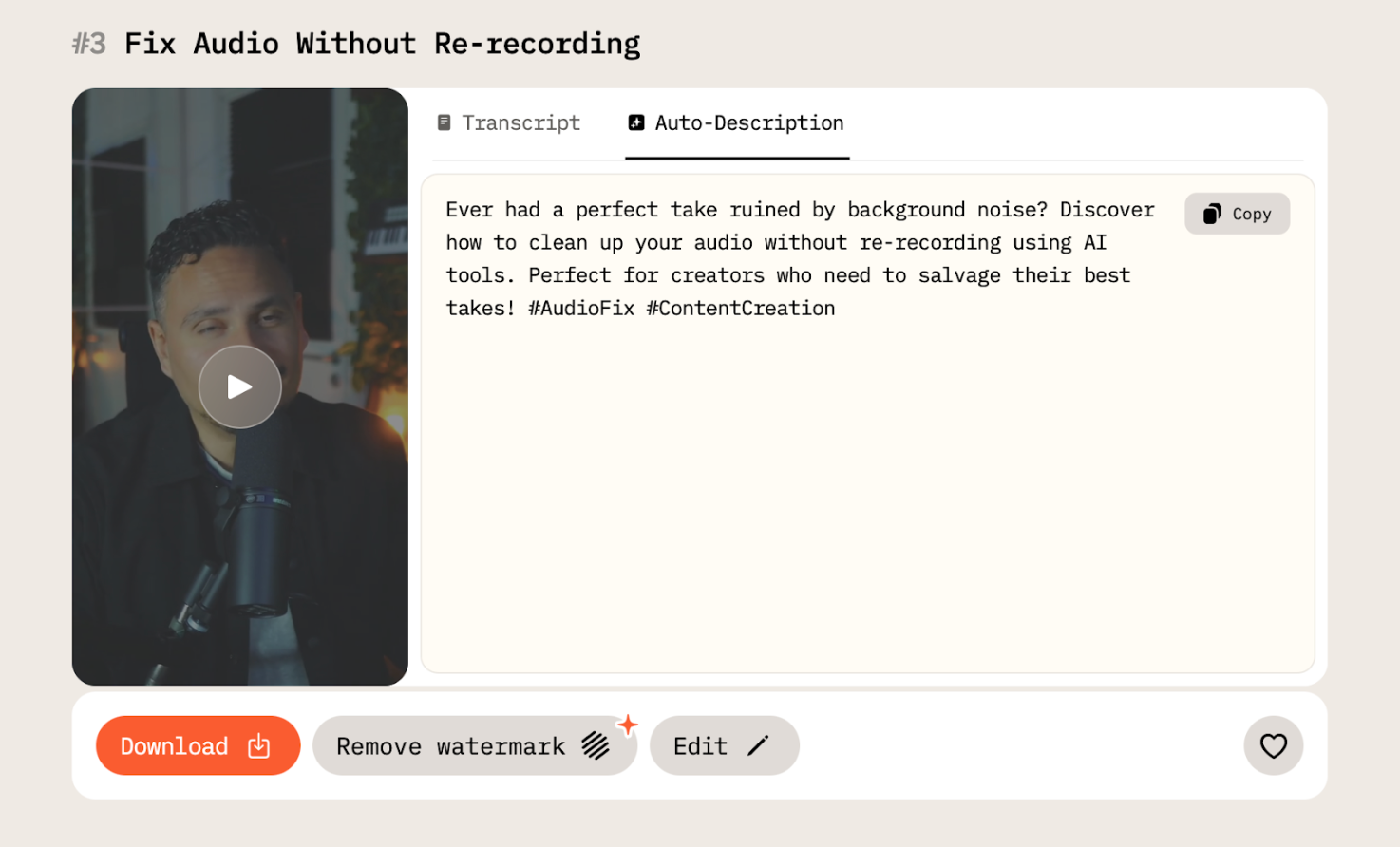
Scheduling tools let you stay off your phone while your content stays visible. High-performing clips can be reused weeks and months later with new intros or hooks. Let the machine do what it’s good at so you can focus on the part only you can do.
Make Long-Form Content to Transform It to Several Short Clips with AI Video Cut
It’s up to you, since for some people it’s a lot easier to record a short clip but for a change, try at least once to make a long video to cut it into several short ones. Thus, you’ll provide yourself with plenty of content pieces just from one resource.
For instance, you can record one long-form video a week and thus have short clips for 5-7 days of posting.
To do so, you can use AI Video Cut:
- After you record your long-form video, upload it to AI Video Cut.
- Choose the prompt that defines the result, i.e., the way your videos will look after our AI tool watches it and defines the best moments to cut the original video into.
- Adjust video settings, such as aspect ratio, captions style, and video length.
At this point, AI Video Cut is processing your video and trims it into several short clips.
- Once it’s ready, go to your Dashboard and click on the Project with the video you need.
- From all the videos within this project, select the one with the transcript and description you want to use.
- Head over to the Auto-Description tab and copy the description.
Now feel free to paste it under your video on YouTube, TikTok, Instagram, LinkedIn, and other platforms. And if needed, you can edit the transcript right in a handy text-based editor.
Don’t Focus on Vanity Metrics & Reach, Evaluate Quotations
Your personal branding isn’t built on how many likes you get. Rather, focus on how many shares your content gets and from who, who sends you DMs, who mentions you on social media and in which context. Don’t worry if your videos get 300 views. If 10 out of this 300 views end up being your clients, that’s already a good result.
A Personal Brand Isn’t Something You Design. It’s Something You Reveal
If the thought of personal branding feels heavy, that’s because it’s often treated like a separate project, like a second job. But it’s really just a visible extension of the work you’re already doing.
You don’t need to create more. You need to share more of what’s already there.
With a single long video and the right tools, you can create a steady stream of content that reflects your voice, builds trust, and does the talking for you, even when you’re offline.
If you need help turning your videos into personal brand content, try AI Video Cut and start posting more and smarter while doing less.
Use AI Tools for Reach & Engagement
The abundance of social media gives us an opportunity to build a personal brand like never before. The right tools shape the identity that delivers your values, showcases your expertise, supports your long-term goals, and helps you achieve the audience that are very likely to end up being your clients.
AI Tools for Content Creation
AI writing assistants like Perplexity or ChatGPT can help you research topics, brainstorm ideas, and craft engaging posts, which you can later tailor to your audience and your own personal touch. And tools like Feedly and Pocket use AI to recommend timely articles and news that align with your brand voice, making it easier to share valuable, curated content.
Social Media Management
AI-powered platforms like Sprout, Buffer, and Hootsuite streamline your social strategy as they can handle posts scheduling and automating routine tasks. They also provide engagement insights so you can identify which content resonates most with your audience.
SEO Optimization
AI tools like Ahrefs and SEMrush analyze trending keywords, monitor search engine performance, and evaluate content readability and keyword usage. TikTok, YouTube, LinkedIn, and now Instagram too increasingly function as search engines, so it's especially important to use relevant keywords and phrases when publishing content on the platform.
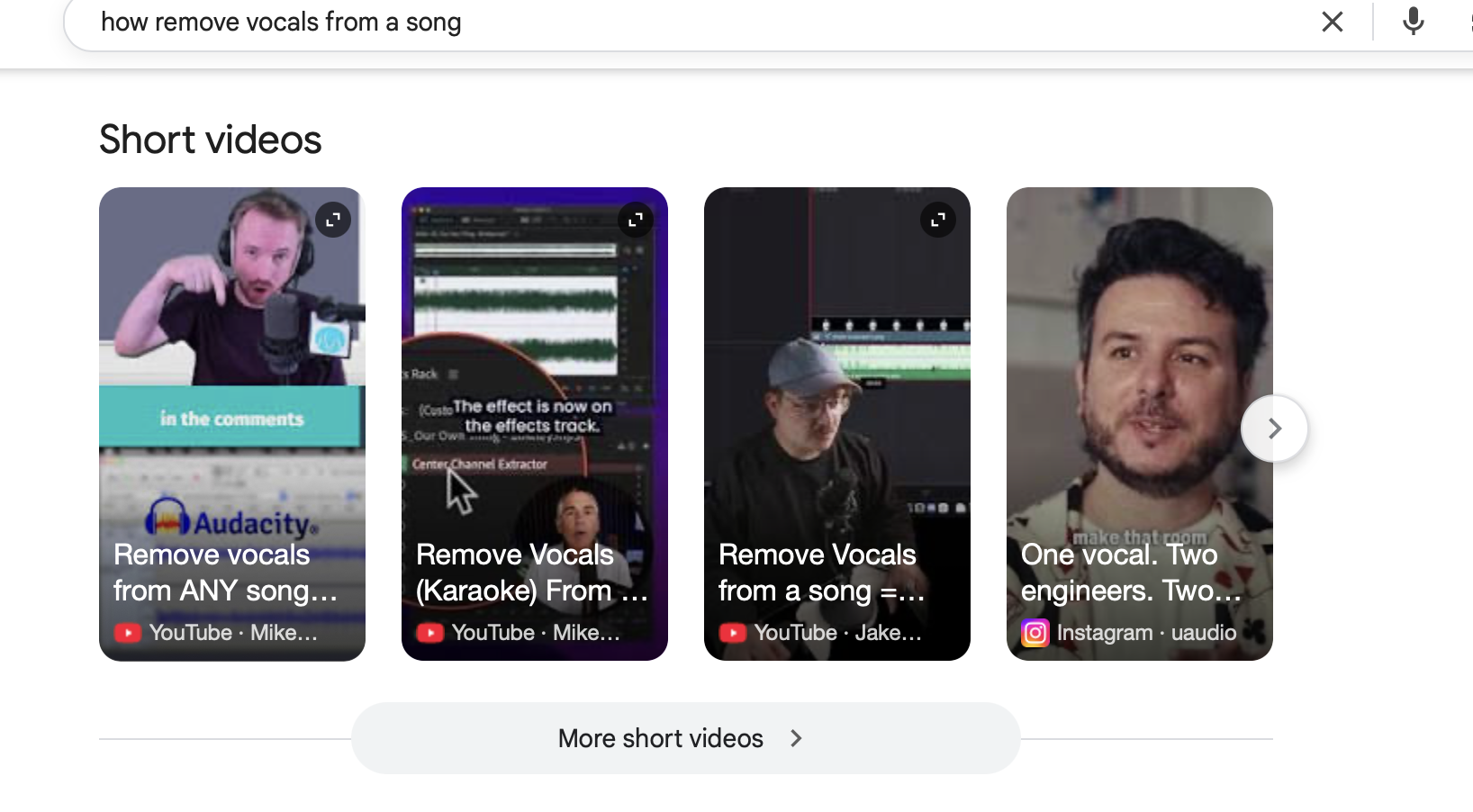
Market Research
Want to know what your competitors are doing or what your audience is looking for? AI tools like Similarweb, Ahrefs, and Brand24 help you stay informed and competitive, for they offer data-driven insights into industry trends, customer behavior, and brand perception.
Email Marketing
Unlike social media, email is a channel that you fully own. Meta can block your Instagram account and Google might start pushing your site, but email subscribers remain with you until they’re no longer interested in getting updates from you. AI can boost your email marketing performance with content personalization based on subscriber behavior. You can use it to test subject lines, optimize calls-to-action, and tailor messages that increase click-through and conversion rates.
Visual Creation
And in case you need high-quality visuals on a budget, Canva AI, AI tools in Figma, Midjourney, Adobe Spark, and even ChatGPT all harness artificial intelligence to help you generate polished graphics and videos.
Instead of a Bottom Line: Which Social Media Platform Is the Best for Personal Branding?
That generally depends on which content you’re more comfortable to make and where your target personas are, so some platforms might work a lot better than others. If you’re just starting out, it’d be wise not to spread yourself too thin.
#1. Instagram
If you want to make visuals, deliver content in Reels, Stories, Instagram would be a better place for you. For creative professionals, who work in visual industries, such as design, photography, art, fashion, jewelry, wellness, etc., Instagram might be a great starting point.
#2. X
X (formerly Twitter) is known and still loved by its speed and immediacy, so it remains a go-to for sharing breaking news, hot takes, and curated links. The platform encourages interaction through polls, threads, and trending hashtags, making it a useful tool for anyone looking to stay in the conversation as it happens.It’s best suited for you if your industry is commentators, tech professionals, and media outlets looking for real-time reach and feedback.
#3. YouTube
With billions of users and a search function that rivals Google, YouTube serves as both a content hub and a discovery tool. Tutorials, behind-the-scenes footage, unboxings, interviews, and how-to videos tend to perform well. Strong SEO practices can help surface your content to the right viewers.
Best suited for: Educators, creators, and brands with a visual story to tell.
#4. LinkedIn
Even though it used to be a digital résumé holder, LinkedIn has grown into a publishing platform for professionals. Users share long-form posts, company updates, and industry news, often with the goal of building credibility or sparking business connections.
#5. TikTok
Just like Linkedin, TikTok has also grown into something new over time. From short viral clips to a platform where creators post everything from 15-second memes to hour-long videos. It’s a cultural barometer, surfacing trends and challenges before they hit the mainstream. Content that’s off-the-cuff, personal, or part of a viral format tends to stick.
#6. Facebook
This one is still the biggest in terms of user numbers, Facebook remains a wide-reaching platform for everything from family photos to live-streamed events. It supports various content formats and fosters communities through groups and local networks.
