Best Alternatives to Kapwing: Tools Creators Will Actually Use in 2026
Best Kapwing alternatives for creators in 2026. Compare tools for clip editing, subtitles, long-video repurposing and social media workflows.

Kapwing built its reputation on being a convenient editor for quick cuts, captions and simple social videos. Many creators still rely on it for everyday work, but a steady flow of posts on Reddit, Discord groups and SMM channels shows a different picture: users running into export queues, slow rendering at peak hours, and free-plan limitations that interfere with growing workloads. As short-form video becomes a daily requirement for brands, podcasters and freelance creators, the search for flexible, faster tools has grown louder.
Below is a look at what Kapwing does well, where it struggles and which alternatives creators are turning to in 2026. Each example comes from real creator workflows: podcasters who publish several clips a day, coaches who convert webinars into short content, and small teams that need quick captions for multiple platforms.
Where Kapwing Helps & Where Creators Should Look Elsewhere
Kapwing’s strongest side is its accessibility. The editor offers tidy templates and handles subtitles without extra plugins. It’s easy to onboard someone with zero editing experience.
The tension begins once creators push it harder. A UK social media manager told us she often needed 10–15 clips from a single interview during busy periods. She uploaded her one-hour podcast recording and waited more than twenty minutes for captions to render. Exporting the final clips took another chunk of time. She still uses Kapwing occasionally but switched her core workflow to other tools because, as she put it, “I don’t have time to babysit progress bars.”
Other recurring complaints from creators include:
- Delays during peak hours, especially on large files
- Limited control for those who want frame-precise trimming
- File-size restrictions on certain plans
- Sync issues when collaborating on the same project
These aren’t deal-breakers for casual use, but for teams that handle daily content, they slow everything down.
What to Look For in a Kapwing Alternative
Choosing the right tool depends on the creator’s job rather than the tool’s marketing. A podcaster needs clean transcripts and fast volume leveling; a TikTok creator needs vertical crops and instant captions; a coach needs a way to split long webinars without spending evenings in the timeline.
Useful criteria include:
- Export and rendering speed
- Auto-caption accuracy and language support
- Ability to repurpose long video files into shorts
- Pricing that makes sense for freelancers and small teams
- Stability when working with heavy podcast or webinar recordings
A fitness coach, for example, usually needs 20–30 TikTok/Reels clips per week pulled from extended Q&A sessions. That workflow depends on tools that can handle long files without groaning. Meanwhile, a freelance SMM who manages four client accounts cares more about consistent captions and brand templates.
With that in mind, here are the tools creators consistently mention as practical Kapwing alternatives.
Best Kapwing Alternatives 2026
AI Video Cut
AI Video Cut has become a go-to option for those who repurpose long content into short clips for TikTok, Reels and Shorts and build a content machine for their social media at scale. Upload a podcast episode, an interview or a webinar, and the service detects the moments that carry the most potential for shareable content.
A creator who has grown their TikTok to 16k followers and millions of views with the help of AI Video Cut, describes it: “I have grown after starting to use the software, and now I am sitting on 14k followers on TikTok, as it is the main platform I am using right now.”
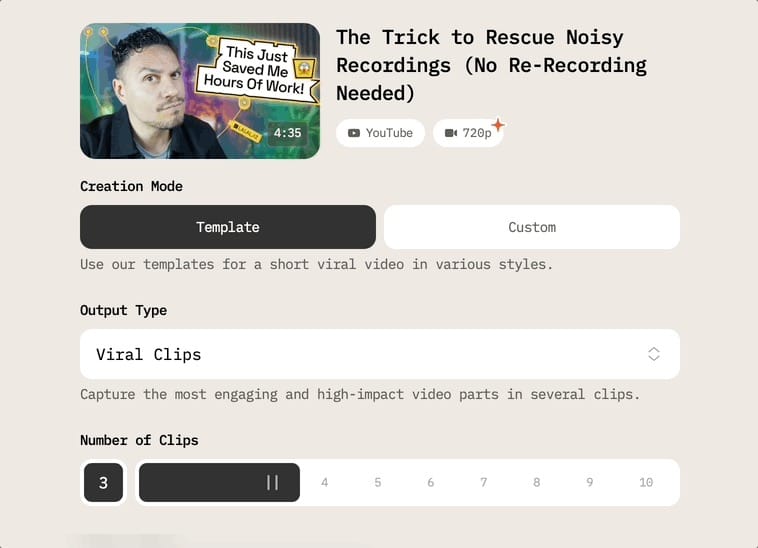
It’s especially useful for podcasters, educators and coaches, where long-form content is the norm.
✅ Pros:
- Enables intuitive editing via transcript; just delete parts of text to cut segments from video.
- Includes smart crop and face detection to keep subjects centered, which is valuable for short-form and repurposed content.
- Very efficient for converting long videos to short, viral clips; saves significant editing time.
- Offers a flexible, customizable workflow, with greater control over outcomes than many basic AI cutters.
- Free tier available for basic use cases.
🔴 Cons:
- Mostly limited to conversational videos.
Veed.io
Veed remains one of the more comfortable browser editors for teams. Its subtitle editor is clear, and the brand kit feature helps SMMs maintain consistent assets. Some small agencies say they can train interns on Veed within an hour.
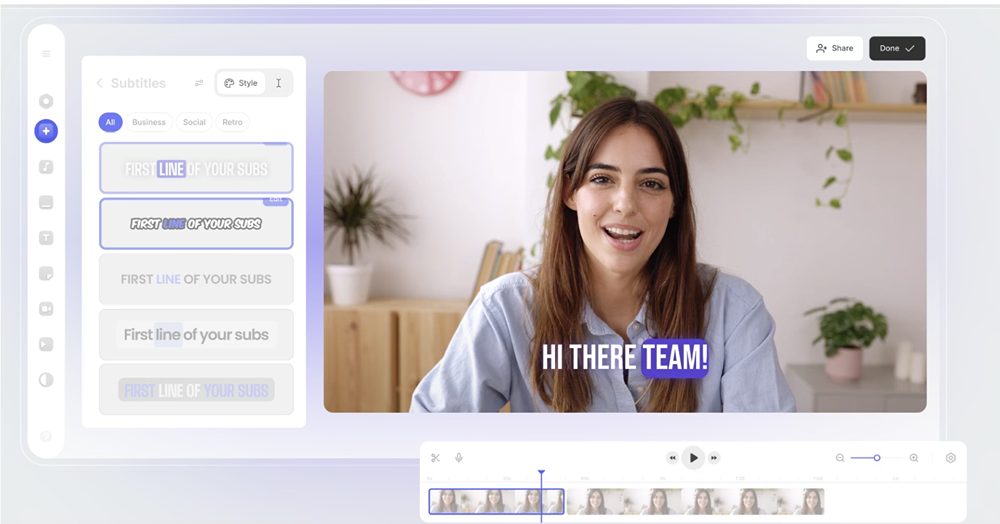
The downside is cost. Veed’s pricing climbs quickly once you need higher export quality or a collaborative workspace. Creators also report occasional export queues during busy periods, though not as often as on Kapwing.
✅ Pros:
- Browser-based, accessible with no downloads; intuitive interface with drag-and-drop workflow.
- Provides features like auto-subtitling in various languages, AI dubbing, screen recording, and stock media.
- Good for beginners and small teams needing fast, simple editing.
🔴 Cons:
- Free plan has watermarks and limited exports.
- Advanced features (AI avatars, pro tools) often disappoint in precision and reliability; export glitches and support issues reported.
- Not ideal for professional or highly precise projects.
Clipchamp

Clipchamp sits inside the Microsoft ecosystem, which makes it convenient for Windows users. It handles basic editing smoothly and offers a solid collection of templates without slapping watermarks on exports.
It’s not the tool you choose for automated short-video production, but for small business owners who just need to trim event footage or add simple captions, it’s more than enough. A Dublin café owner told us he uses Clipchamp to cut quick Instagram Reels showing daily specials, “nothing fancy, just straight cuts and text,” as he put it.
✅ Pros:
- Clean and simple browser-based interface, suitable for basic edits (trimming, cropping, rotating).
- Supports audio separation, text-to-speech, auto-captions, and screen recording.
- No watermark on free plan; works well on low-spec hardware and with Chromebooks.
🔴 Cons:
- Some limitations in effects and advanced multitrack editing.
- Best for quick, simple edits, not for complex or professional video projects; reviews note sluggishness on slow connections.
Descript
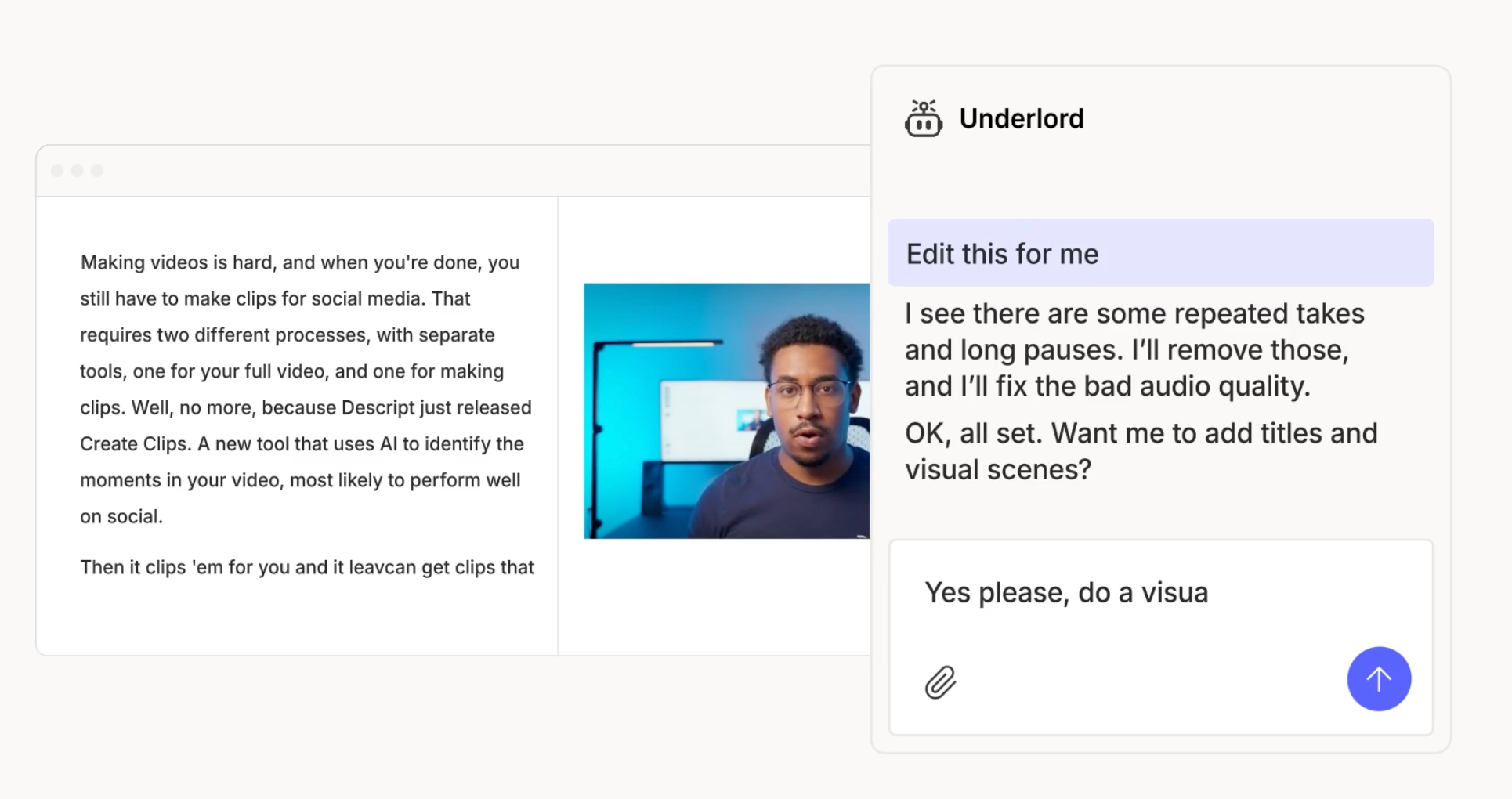
Descript is popular among podcasters and YouTubers who want to edit by editing text first. The transcript acts as the timeline, so cutting a sentence trims the corresponding video or audio. Features like multitrack editing and overdub are useful when handling interviews or roundtable discussions.
However, Descript can overwhelm creators who only need fast TikTok-ready clips. It’s stronger for storytellers, editors and producers who want control rather than speed.
✅ Pros:
- Unique text-based editing lets users cut video/audio by editing a transcript.
- Excellent for podcast, social clip, and voiceover workflows; features like Studio Sound improve audio quality, and Overdub enables AI voice corrections.
- Powerful AI tools for filler-word removal, automatic captions, and export to multiple platforms.
🔴 Cons:
- User interface can be unintuitive for new users.
- Lacks advanced pro video features (keyframing, detailed effect control); not intended for cinematic or heavy post-production editing.
- Occasional subscription confusion and missing features at the pro level.
Adobe Express
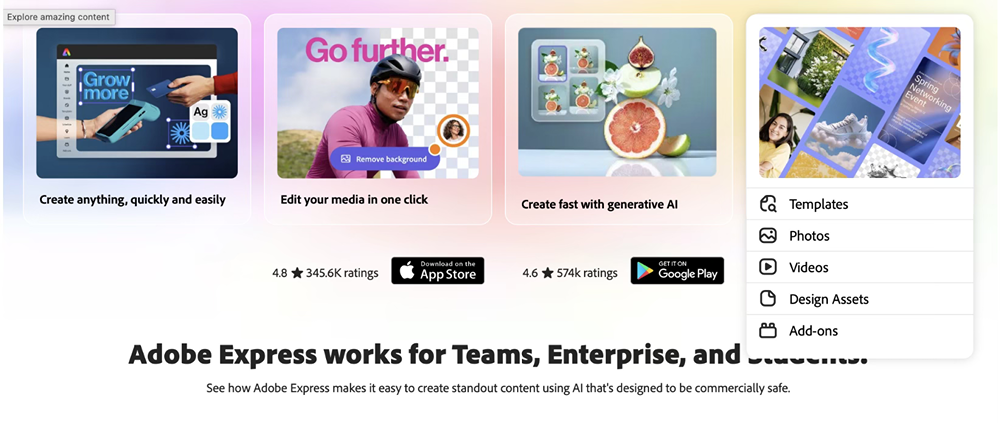
Adobe Express is often chosen by designers or teams already inside Adobe’s ecosystem. It shines when you need branded visuals quickly: intros, simple animations, lower-thirds and polished title cards.
It works best for marketing teams, not for podcasters or creators who need to handle hour-long videos. Export speed is decent, but advanced long-video tools are limited.
✅ Pros:
- All-in-one cloud solution for creating graphics, short videos, and social content; loads of pre-made templates and stock assets.
- Easy for beginners; supports quick edits like cropping, resizing, merging, captions, and soundtracks.
- AI-powered video tools convert longer clips into short social-ready segments.
🔴 Cons:
- Free version has limitations (AI usage credits, some features restricted).
- Web-based app performance can be variable, best for quick, light edits.
- Not suitable for complex or long-form video workflows.
Canva Video
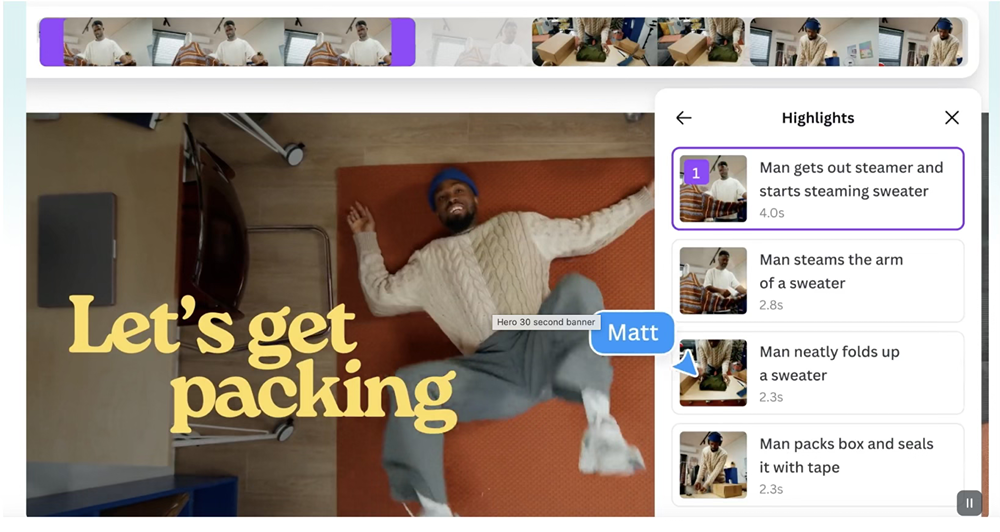
Canva remains a favorite among marketers for its huge template library and asset collection. It handles small edits well: trimming, resizing, adding type, but creators routinely mention that it struggles with longer footage and detailed timeline work.
Influencers who create short lifestyle or product clips often combine Canva with another editor: Canva for the visuals, a second tool for more precise cuts.
✅ Pros:
- Extremely beginner-friendly with drag-and-drop operation and a huge template/elements library.
- Ideal for simple video creation, collaborative projects, and social media formats.
- Works across devices and platforms (mobile, browser, offline), enabling easy access.
🔴 Cons:
- Limited advanced tools and transitions; audio handling (like voiceover editing) is less robust than pro tools.
- Some useful features locked behind a paywall; better for slideshows and minimal edits than full video production.
Which Tool Works Best for Different Creators
Social media managers often choose Veed or AI Video Cut because they handle high posting frequency more reliably than Kapwing alone. Coaches who repurpose long webinars tend to pick AI Video Cut or Descript.
Podcasters lean heavily toward Descript but increasingly use AI Video Cut to generate short, vertical clips for promotion. Influencers usually stay inside lighter editors like CapCut or Canva Video. Small businesses often rely on Clipchamp because it’s free, stable and easy to learn.
Bottom Line
Kapwing still works for casual editors, but once creators need speed, automation or large-file stability, other tools offer smoother workflows. The best approach is to test a few services and see which one fits your daily routine. For those who constantly turn long videos into short, ready-to-post clips, tools that automate discovery and cropping, such as AI Video Cut, often save the most time.
FAQ
Is Kapwing still a good tool for beginners?
Yes. It’s simple to use, and the templates help new creators get started. The limitations appear when you’re publishing content daily or handling longer videos.
Which Kapwing alternative is best for TikTok and Reels?
AI Video Cut is strong for automatic clip detection and vertical formatting. Veed and CapCut are also common choices for creators who want clean captions.
What should podcasters use instead of Kapwing?
Descript remains a favorite because of its transcript-based editing. Many podcasters combine it with AI Video Cut to quickly create short promotional clips.
Are there free tools that can replace Kapwing?
Clipchamp is free for most features and works well for basic editing. CapCut is another free option with strong mobile tools.
Which alternative handles long videos best?
AI Video Cut and Descript are the most reliable for long recordings, especially when the goal is to extract short clips for social platforms.
