6 Best Opus Clips Alternatives for AI Video Editing & Repurposing
Discover the best Opus Clip alternatives and gain more control. See the best AI video editors to turn your long-form content into shareable clips.

Are you looking for a free Opus Clip alternative to turn your long videos into short, viral content? There are plenty of solutions on the Internet to help you achieve your unique content goals and save time. If you are a content creator, coach, educator, or marketer, finding the right AI video editor can boost your reach across TikTok, YouTube Shorts, and Instagram Reels. In this article, we will go over the top Opus Clip alternatives to help you find the best fit.
Why Look for an Alternative
Opus Clip is known for its smart clipping features and auto-generated social media posts, but it has some limitations, especially in its free plan. You might run into restrictions with:
- Number of exports
- Clip customization
- Branding control
- Subtitle styles and layouts
That's where other websites like Opus Clip step up – they offer more flexibility, advanced editing, and better formats to fit specific platforms. If you are seeking more exports, custom prompts, multilingual captioning, or vertical-smart cropping that always keeps the speaker in frame, there are better-suited AI video editors out there, and several offer free or affordable plans. In the next section, we will go over the top Opus Clip alternatives that can help you make more content, get noticed with short videos, and reach more people on social media.
AI Video Cut – Best Overall Alternative

If you are looking for an AI like Opus Clip, but want to have more control and speed, AI Video Cut is an excellent option. Here are several reasons why:
- Offers prompt-based clip creation (e.g., trailer, product ads, positive highlights, and more)
- Custom prompts allow you to take full control of the result
- Automatically generates subtitles with styling options

- Multilingual support (more than 60 languages available)
- Several aspect ratios for various social platforms
- Smart Crop keeps faces in frame
- Adjustable video length

AI Video Cut is one of the best Opus Clip alternatives out there. It is made specifically for turning long-form content into short videos that go viral – perfect for podcasts, reviews, storytelling, long recordings, and product promotion. You don’t need any experience with video editing. Just upload your content, pick a prompt, and let the AI do the job.
VEED.IO

Veed.io is an AI video editor that works in your browser. It is more than just automatic clipping, as you can also manually fine-tune your entire project. There is a video goal choice, and you can additionally type in which parts of the video should be in the result. The tool also features auto subtitles with adjustable styles, and it is also possible to do translations. The video size can be selected depending on the preferred aspect ratio for social media platforms. Veed.io’s clean UI is great for both beginner and advanced users. The tool is free, but you will need to pay for advanced features, such as HD export, brand kits, and transcription accuracy.
Pictory

Pictory is an advanced AI video editing and summarization tool that is particularly useful for creators working with long-form educational content, webinars, training materials, and corporate videos. It is great at making short summaries of long videos, blog posts, and scripts. One of its main features for video editing is AI-powered text transcription summarization that finds and condenses key insights from long recordings. You will be able to choose key highlights yourself and also get rid of pause filler words and silences if needed.

While Pictory is a strong Opus Pro alternative, there are a few things to note. The platform offers a lot of control, but the interface may take some time to get used to, especially for beginners. You must upload videos from your computer (the tool does not support external links), and while AI does identify key moments, you will need to review and manually choose which highlights to include. If you're dealing with a lot of dense, information-rich content and want precision and structure in your output, Pictory is a great fit. Just be prepared for a slightly more challenging learning curve compared to one-click tools.
Wisecut
Wisecut is a beginner-friendly AI video editor that uses voice commands to turn content into short videos that are easy to watch. It listens for your tone, identifies pauses, removes filler words, and automatically cuts out awkward silences, making your content flow better without you having to do it manually.

After you insert the video link (uploading files is not possible), Wisecut will process your video and generate a few clips. You can review the ones you like, make minor edits, fine-tune subtitles, or add music and simple branding touches, without needing to learn a full editing suite.

Submagic
Submagic is an AI video caption generator that is designed for creators who want to make their videos stand out with engaging, high-energy subtitles. It is not a dedicated AI video editor like Opus Clip, but when it comes to creating dynamic, attention-grabbing captions that help you remember what you see, it is precisely the right tool to use.

This tool automatically detects speaker tone and highlights key phrases with its design. You also have the option to customize the font, color, and style for short-form video platforms.
Submagic is a great tool to pair with other AI video editors like AI Video Cut. Use your primary tool to trim and crop, and then bring your clips into Submagic to make the subtitles stand out. If you are creating educational content, inspirational clips, or promotional videos and want attention-grabbing captions without hiring a motion designer, Submagic is an excellent option.
Vizard.ai
If you are regularly filming talking-head videos, webinars, or podcast episodes, you should check out Vizard.ai. It is a solid Opus Clip alternative for those who are looking to repurpose long-form content.
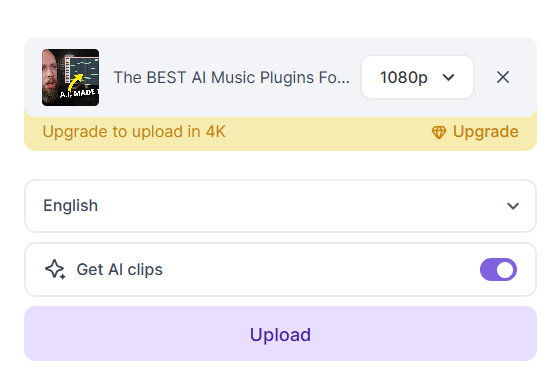
Vizard does all the complex parts of video clipping for you and can help you publish content ready to go in minutes. However, it does not allow you to manually select a video template before clipping. Instead, the tool automatically generates multiple short videos based on its AI analysis. You can then review, select, and lightly edit these outputs, such as adjusting text, trimming, or tweaking subtitles. Still, if you want a fast, done-for-you batch of content that is ready for quick edits and publishing, Vizard.ai can be a huge time-saver.

With so many AI video editors on the market, it is now easier than ever to turn long-form content into short video clips. If you seek full control, fast automation, or subtitle-rich short videos, there is an Opus Clip alternative for every need.
Overall, though, AI Video Cut stands out as the best alternative, especially if you're creating content for TikTok, YouTube Shorts, or Instagram Reels. With prompt-based clip generation, smart cropping, and multilingual captioning options, it helps you repurpose content faster without compromising on quality or customization.
Give it a try and start creating viral clips today!
