How to Filter Out AI on Pinterest: A Step-by-Step Guide
Tired of AI on your Pinterest feed? There's a way to turn it off entirely.

Pinterest has finally heard our plea and introduced a way to remove AI-generated images and videos from our feed. If your feed is full of perfect images, girls so beautiful it’s hard to believe in their existence as well as AI slop from brands, this article is for you as we’ll walk you through all the steps you need to take to remove AI content from your Pinterest feed.
Pinterest Starts Labeling AI-Generated Images and Lets Users Filter Them Out
Pinterest is tightening the reins on artificial intelligence. After an influx of AI-generated visuals began to dominate users’ feeds, the platform faced growing criticism for blurring the line between human-made and synthetic content. Now, Pinterest has introduced new tools designed to bring more clarity and choice to its users.
Earlier this year, Pinterest rolled out global “Gen AI” labels, marking any image that was created or modified with generative AI. When you open a pin, a small “AI-modified” tag now appears in the bottom corner, signaling that the content isn’t entirely authentic.
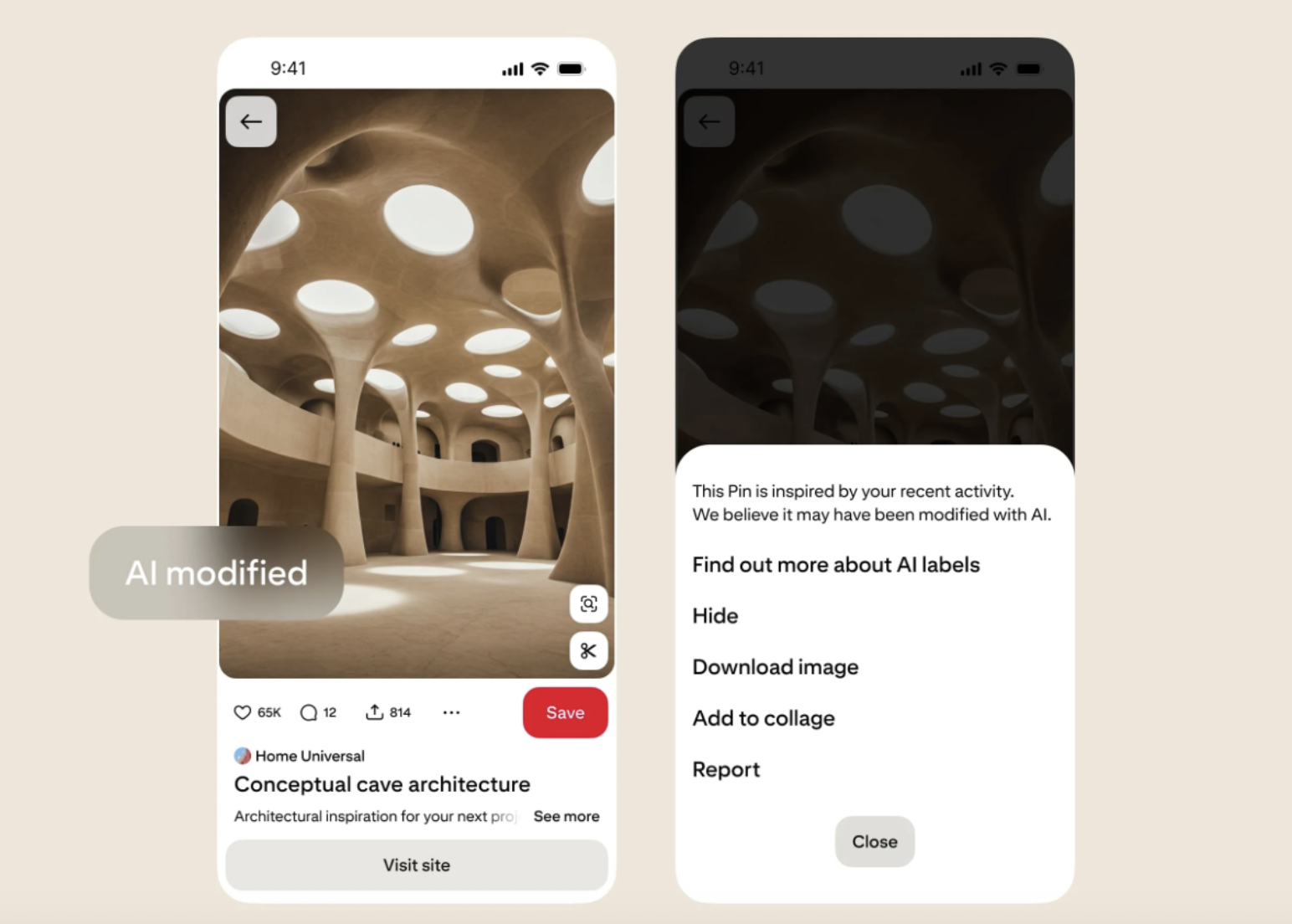
To support the labeling effort, Pinterest relies on metadata and internal AI systems that automatically detect synthetic images, even when creators don’t declare them. The company admits the system isn’t flawless; false positives and missed detections can happen but it’s a step toward restoring trust in visual discovery.
And if your photo happens to be mislabeled? You can appeal through Pinterest’s Help Center by selecting the “Appeal a Gen AI label” option.
How to Filter Out AI Content from Pinterest Feed
Alongside labeling, Pinterest introduced new settings that allow people to decide how much AI-generated content they want to see.
1. “Show Fewer AI Pins” in Your Feed
Users can now directly manage their preferences from individual Pins. If an image carries the AI label, tap the three-dot menu on the pin and select Show fewer AI Pins. The algorithm will learn from this and gradually reduce the number of AI images in your feed.
You can fine-tune by category art, entertainment, beauty, architecture, home decor, fashion, sports, and health. A few caveats: the feature only works with labeled AI content, not every synthetic image is detected, and it’s currently live on desktop and Android, with iOS support on the way.
2. Account-Level “Gen AI Interests” Settings
For broader control, Pinterest added a new section in desktop settings called Gen AI Interests. There, you can switch off AI content suggestions for specific topics.
Go to Settings → Refine your recommendations → Gen AI interests, and toggle off the categories you’d rather avoid. It won’t erase AI pins completely, but your feed will start leaning more toward human-made content.
The feature went live for desktop and Android in October 2025; iOS users will get it soon.
Pinterest’s Own Use of AI
Ironically, while Pinterest tries to keep user feeds balanced, the company still relies heavily on AI behind the scenes.
- Pinterest Canvas – a proprietary text-to-image model that enhances real product photos with realistic, AI-generated backgrounds, mainly for ads.
- Recommendations – AI systems analyze user behavior to serve more relevant Pins and ads.
- Moderation – automated tools help flag content that violates community guidelines.
- AI Filters and Feedback – users can adjust how much AI material they see and report incorrect labeling when necessary.
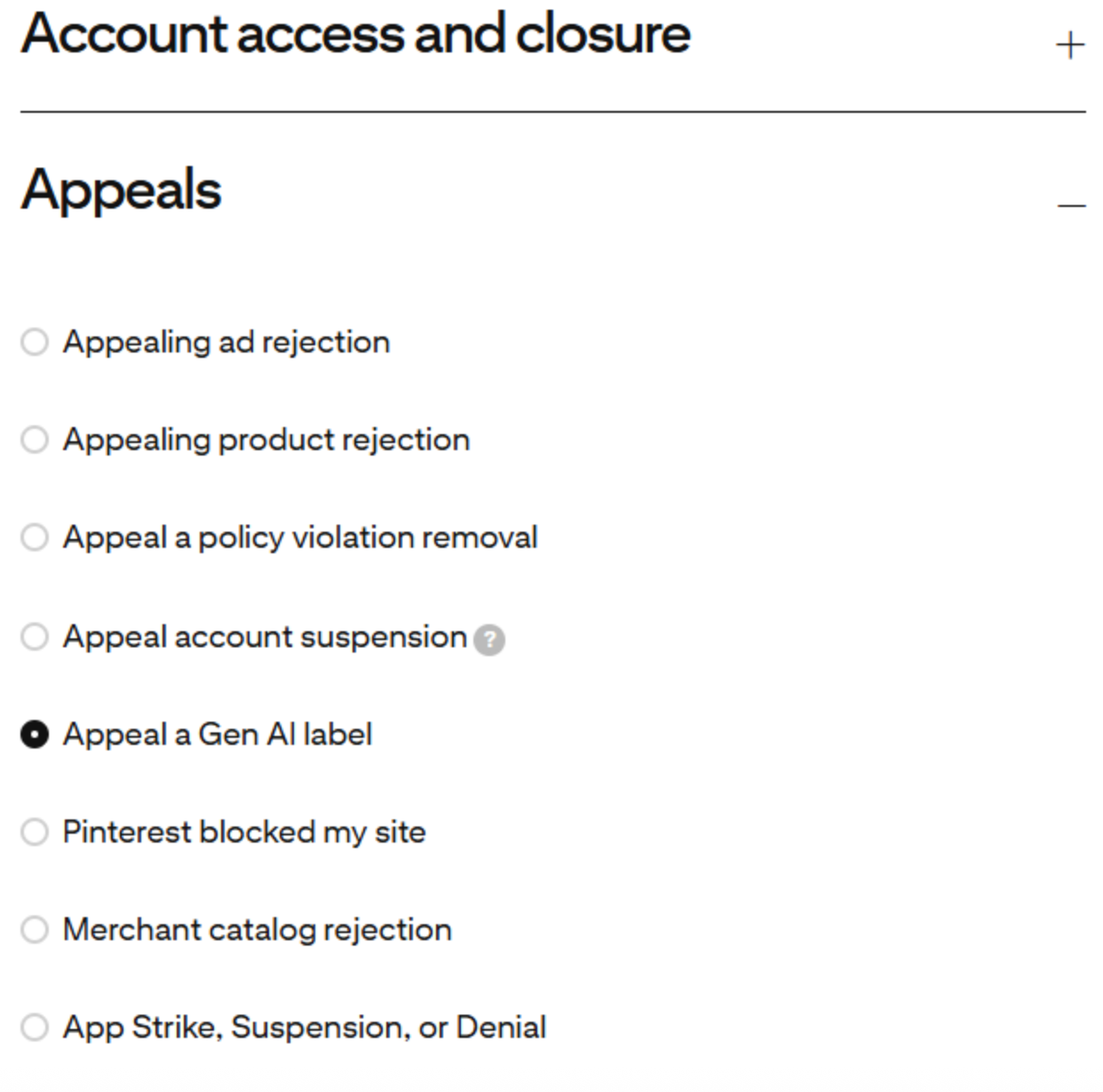
How to Opt Out of AI Training on Pinterest
Pinterest uses some user data to train its generative systems but you don’t have to contribute. To opt out:
- Go to your profile → tap your picture → open Privacy and Data.
- Scroll to the Gen AI section.
- Toggle off Use your data to train Pinterest Canvas.
That’s it! Your data will no longer be part of Pinterest’s AI learning process.
Pinterest’s AI transparency tools are still a work in progress, but they mark a clear shift in how social platforms are handling the new wave of machine-made media. Whether they’ll be enough to preserve the “human touch” that drew users to Pinterest in the first place remains an open question.
